- my porsche0select your porscheYear
- All
- 2026
- 2025
- 2024
- 2023
- 2022
- 2021
- 2020
- 2019
- 2018
- 2017
- 2016
- 2015
- 2014
- 2013
- 2012
- 2011
- 2010
- 2009
- 2008
- 2007
- 2006
- 2005
- 2004
- 2003
- 2002
- 2001
- 2000
- 1993
- 1992
- 1991
- 1990
- 1989
Model- 911 R - 991
- 911 GT3 RS 4.0 - 997.2
- 911 GT3 RS - 991
- 911 GT3 RS - 997.2
- 911 GT3 RS - 997
- 911 GT3 - 991.2
- 911 GT3 - 991
- 911 GT3 - 997.2
- 911 GT3 - 997
- 911 GT3 - 996
- 911 GT3 RS - 991.2
- 911 GT3 - 992
- 911 GT3 RS - 992
- 911 GT2 RS - 997.2
- 911 GT2 - 997
- 911 GT2 - 996
- 911 Turbo / S - 991.2
- 911 Turbo / S - 991
- 911 Turbo / S - 997.2
- 911 Turbo - 997
- 911 Turbo - 996
- 911 GT2 RS - 991.2
- 911 Turbo / S - 992
- 911 Carrera GTS - 991.2
- 911 Carrera S - 991.2
- 911 Carrera - 991.2
- 911 Carrera GTS - 991
- 911 Carrera S - 991
- 911 Carrera - 991
- 911 Carrera GTS - 997.2
- 911 Carrera - 997.2
- 911 Carrera - 997
- 911 Carrera GTS - 992
- 911 Carrera - 996
- 911 Carrera / S / 4S - 997.2
- 911 Carrera / S - 992
- 911 Carrera 4/4S - 992
- 911 Carrera / S / T - 992.2
- 911 Carrera 4/4S - 992.2
- 911 Carrera GTS Hybrid - 992.2
- Boxster - 986
- Cayman / Boxster - 718
- Cayman GT4 - 981
- Cayman / Boxster - 981
- Boxster Spyder - 981
- Cayman / Boxster - 987.2
- Cayman / Boxster - 987
- Boxster - 987
- Cayman GT4 / Boxster Spyder / GT4RS - 718
- Cayenne - 958
- Cayenne - 957
- Cayenne - 955
- Panamera - 970
- Panamera - 971
- Macan - 95B
- Macan - 95B.2
- Macan - 95B.3
- Cayenne - 9Y0E3
- 911 (964) - 964
- Car Not Listed?
Gomy porsche0Save my car - ProductsOpen
- ProjectsOpen
- ResourcesOpen
- MediaOpen
- InfoOpen
Your Cart
Your cart is empty
X
Shark Werks ECU Removal & Installation Guide for Porsche Coupe 996 / 997 Turbo, Carrera / S, GT2, GT3
If you need to re-flash or change the software on your 996 or 997, it may be necessary to remove the ECU from the car yourself. Please note, these instructions are only for the 1999-2012 model year Porsche 911 and sub-models.
PLEASE NOTE: As of Dec 2018 and beyond, Shark Werks no longer sells ECU tuning services for ECUs sent to our facility. For tuning we exclusively tune via the OBD2 port using EVOMSit and the DimSport MyGenius device. For more info on this product, please read the relevant product page for tuning your vehicle on our site. Please do not send your ECU to our shop at this time. For all OBDII software / tuning upgrades done via the OBDII port and options please select your car from here
Porsche does leave something on the table with most of its models, and there can be significant power and acceleration gains with minor remapping of the ECU software. SharkWerks exclusively uses EVOMSit software for its research and development history and record-breaking performance achievements in the Texas Mile and quarter mile drag racing.
For details on performance gains and other benefits please see 997 Turbo, 997 GT2, 997 GT3, 996 Turbo, and other cars.
On hardtop models, the ECU is attached to a tray behind the back seats, and is generally blocked by the Bose subwoofer system which also has to be removed. The process takes about 15-30 minutes or less. If your car is a cabriolet, you will need to follow another set of steps which we will document at a later time.
Before you begin, you should have the tools required available, as getting in and out of the rear seat can be difficult, especially once disassembled.
Tools required
For GT3 and GT2 models:
- 10mm socket wrench
- 10mm combination/spanner wrench
On all other models (non-GT3, non-GT2):
- 6mm hex socket or Allen key
- T30 Torx screwdriver
- 10mm socket wrench
- 10mm combination/spanner wrench
Disconnecting the Battery
Before you disconnect the battery, you should adjust the front seats forward so you can have easier access to the back seat.
You will now remove the battery ground (negative battery cable) to disconnect power from the car before removing the ECU. Note that this will reset your radio code. You should be sure you have this code before you reset the battery. It should be contained with your owner's manual in the documentation included with the car.
Open the front hood on your car.
Locate the battery cover, which is found at the top section of the engine bay, close to the windshield. It is labeled with PORSCHE and has two round plastic fasteners holding it in place:
To remove the two fasteners twist them counter-clockwise until they are loose, then carefully lift the cover up and set it aside.

The ground cable is on the driver's side of the battery. Loosen the 10mm nut as shown in the photo, then wiggle the cable off the battery terminal. Push the cable out of the way, below the battery top.


Removing the Bose Subwoofer
(If your car does not come with the Bose Subwoofer (e.g. GT3, GT2), you may skip this step.)
With the front seats tilted forward, remove your shoes and step into the rear seat of your Porsche.
To remove the subwoofer, you must first remove the vent covers. These are plastic pieces on either side of the subwoofer and say "Bose". To remove them, very carefully pry the edges out with your finger.
Then pull straight back to remove them. Here's a picture showing the tabs on the backside:
Next, remove the rear seat receivers from both sides. These receivers are an obstruction when trying to remove the subwoofer. These are attached by a 6mm hex bolt.

Remove the two T30 Torx screws holding the subwoofer in. These are found at the bottom of the vents that were covered.


The subwoofer must have its electrical harness disconnected to be removed from the car. Slide it forward a few inches:

Here is a picture of the back-side of the subwoofer, showing the connector (on the driver's side)
To remove this harness, squeeze the end tabs at the top and bottom of the connector, and pull it back (toward the passenger side of the car).
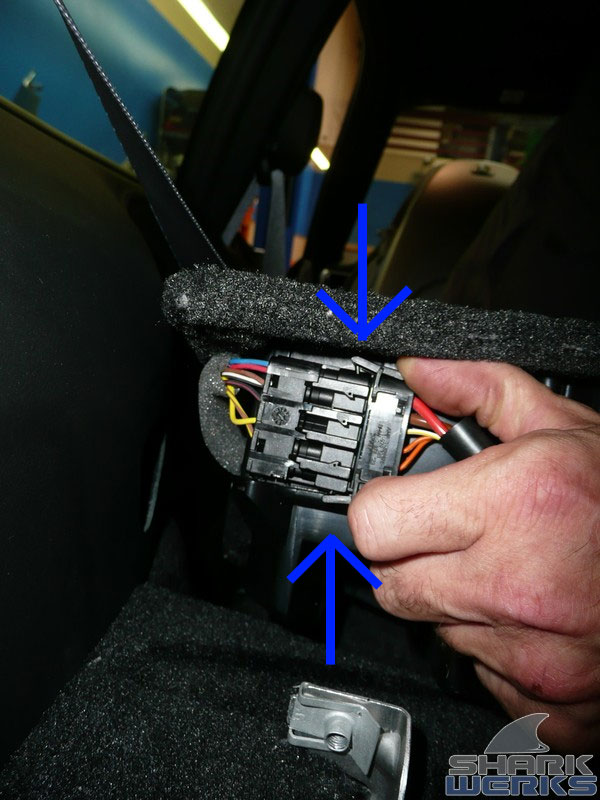

The subwoofer can now be completely removed from the car.
Removing the ECU Carpet Cover and ECU Tray
Now you must remove the carpeted cover over the ECU tray.
First pull up from the middle-rear of the carpet:


To pull the carpet out, it must bow-up in the middle as shown in the picture, to allow the sides to be removed. Then it pulls straight-up and out of the car.
With the ECU tray exposed, locate the 10mm nut in the center of the trays and remove it.

Next remove the two 10mm nuts on the left side of the tray:


Now you can pull the left side of the tray up. It is an aluminum piece with a foam block attached to it.
The ECU tray can now be flipped over. Before you do, push the carpet in at the corner as shown in the picture below. Do not disconnect any cables at this time.



Removing the ECU and Cables
With the tray inverted, remove the four T30 Torx bolts (two per side) holding the smaller module to the ECU tray. Do not disconnect it

Set the black module up and out of the way, and you can now disconnect the ECU.

Remove the cables in order, from left to right (first 1, 2, 3, 4, then 5). The far left and far right cables are removed by squeezing tabs at the top:

The inner connections are removed by first pressing the button (A) and rotating the keeper to the left (B). No extra force should be required: The connections will pop-out on their own as you release this keeper system.
The ECU has been removed from the car.

Reinstalling the ECU
Re-install the ECU's connectors in the opposite order of removed (first 5, 4, 3, 2, then 1). The inner connectors will lock in automatically as the keeper is rotated. Make sure they are rotated fully to the left (as they were removed) before you attempt to re-install.
Be extra careful when tightening the 6mm hex bolts that hold the rear seat receivers, as the surrounding material is particularly susceptible to dents and damage.
When replacing the negative battery cable, ensure it's fully pressed onto the terminal before tightening the 10mm nut. Tighten the battery negative until it's snug. Since it is lead, it should never be torqued extremely tight.
For quotes on pricing for your specific car feel free to contact us via 510-651-0300 or Email.
For another guide on removing your ECU including different details, please read this guide (not written by Shark Werks):
http://www.6speedonline.com/forums/997-turbo-gt2/255844-update-sharkwerks-diy-ecu-removal.html